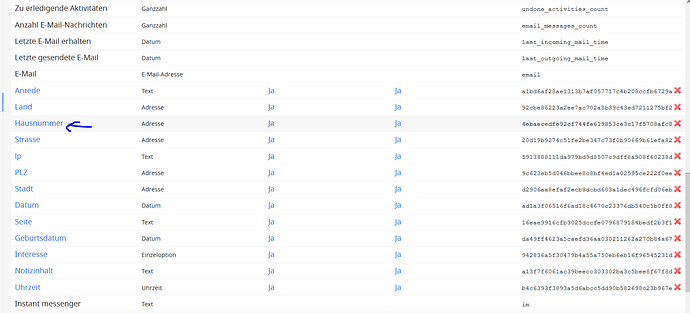It’s returned this way from Pipedrive API. What’s strange about this is, that there are multiple “Hausnummer”-Fields for persons returned. When calling the method https://api.pipedrive.com/v1/personFields?api_token=heretheapitoken&limit=500
The response contains seven entries for “Hausnummer”
{
"id": null,
"key": "92cbe86223a2ee7ac702a8b39c43ed7211275bf2_street_number",
"name": "Hausnummer",
"field_type": "varchar",
"edit_flag": false,
"active_flag": true,
"is_subfield": true,
"mandatory_flag": true
},
{
"id": 9065,
"key": "4ebaecedfe92cf744fe619853ce3c17f5708afc8",
"name": "Hausnummer",
"order_nr": 25,
"field_type": "address",
"add_time": "2017-07-10 07:57:26",
"update_time": "2018-10-10 06:03:52",
"active_flag": true,
"edit_flag": true,
"index_visible_flag": true,
"details_visible_flag": true,
"add_visible_flag": true,
"important_flag": true,
"bulk_edit_allowed": true,
"searchable_flag": true,
"filtering_allowed": true,
"sortable_flag": true,
"mandatory_flag": false
},
{
"id": null,
"key": "4ebaecedfe92cf744fe619853ce3c17f5708afc8_street_number",
"name": "Hausnummer",
"field_type": "varchar",
"edit_flag": false,
"active_flag": true,
"is_subfield": true,
"mandatory_flag": true
},
{
"id": null,
"key": "20d19b9274c51fe2be347c73f0b90669b61efa82_street_number",
"name": "Hausnummer",
"field_type": "varchar",
"edit_flag": false,
"active_flag": true,
"is_subfield": true,
"mandatory_flag": true
},
{
"id": null,
"key": "9c623eb5d046bbee8c8bf4ed1a02595ce222f0ee_street_number",
"name": "Hausnummer",
"field_type": "varchar",
"edit_flag": false,
"active_flag": true,
"is_subfield": true,
"mandatory_flag": true
},
{
"id": null,
"key": "d2906aa8efaf2ecb8dcbd603a1dec496fcfd06eb_street_number",
"name": "Hausnummer",
"field_type": "varchar",
"edit_flag": false,
"active_flag": true,
"is_subfield": true,
"mandatory_flag": true
},
},
{
"id": null,
"key": "postal_address_street_number",
"name": "Hausnummer",
"field_type": "varchar",
"edit_flag": false,
"active_flag": true,
"is_subfield": true,
"mandatory_flag": true
},