Hi,
I want to add a new filter via API with the following conditions:
deal title starts with 123
OR
deal title starts with 234
OR
deal title starts with 345
Does anybody know how to create this request?
Thanks in advance!
Hi,
I want to add a new filter via API with the following conditions:
deal title starts with 123
OR
deal title starts with 234
OR
deal title starts with 345
Does anybody know how to create this request?
Thanks in advance!
Hi @Lilli
First, you need to get an ID of the deal’s title field.
After that, you can call POST /filters with the following body (but replace field_id with your field id).
{
"name": "Title goes here",
"type": "deals",
"conditions": {
"glue": "and",
"conditions": [
{
"glue": "or",
"conditions": [
{
"object": "deal",
"field_id": 12451,
"operator": "LIKE '$%'",
"value": "123",
"extra_value": null
},
{
"object": "deal",
"field_id": 12451,
"operator": "LIKE '$%'",
"value": "234",
"extra_value": null
},
{
"object": "deal",
"field_id": 12451,
"operator": "LIKE '$%'",
"value": "345",
"extra_value": null
}
]
}
]
}
}
Once it’s done, you should be able to find a filter in Pipedrive UI
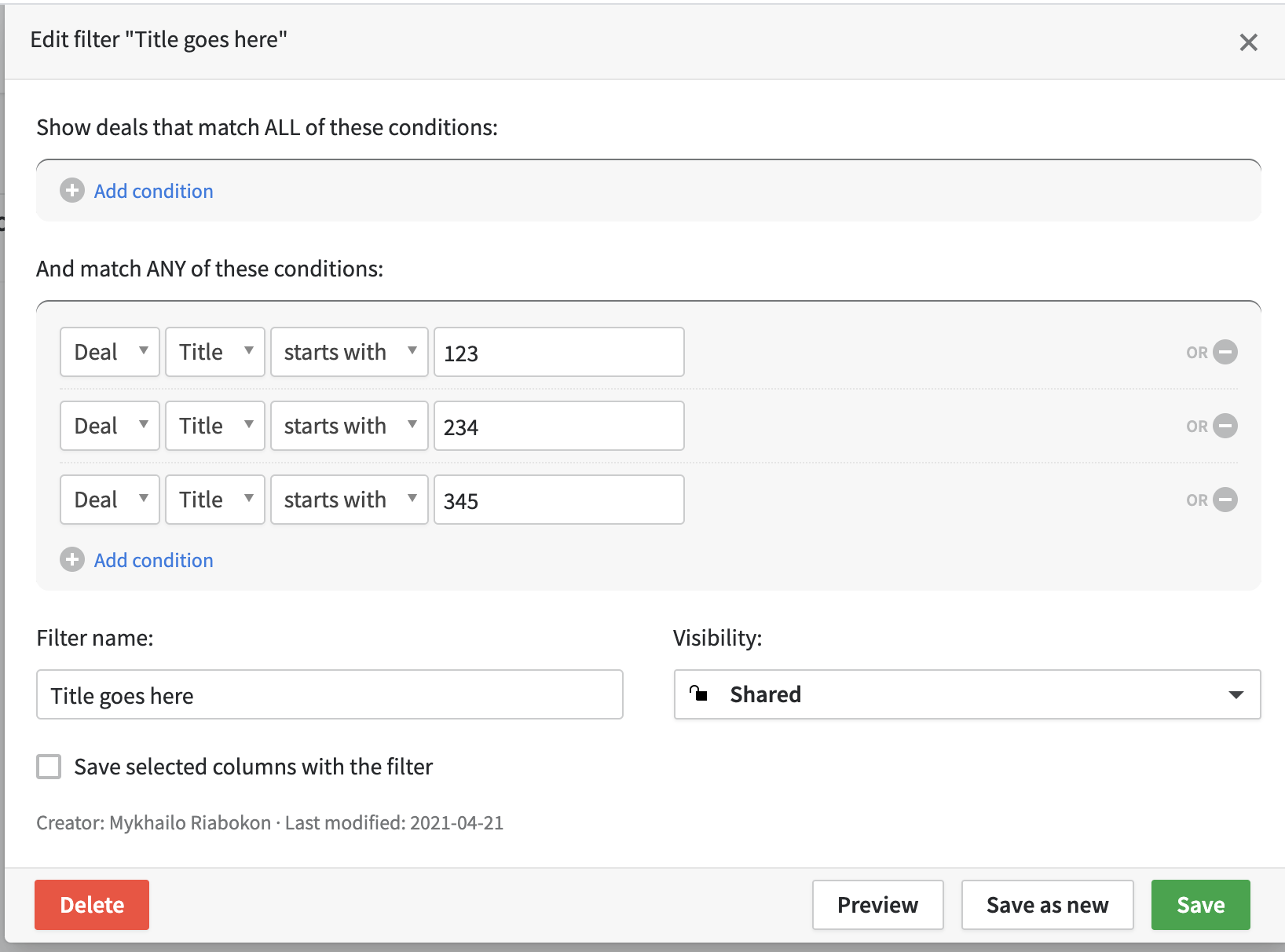
Hope it helps. More details here - Pipedrive API v1 Reference
Hi @mykhailo
thanks for your help! I tried your solution but got the following error:
“success”:false,“error”:“operator: Invalid operator ‘LIKE’$%’’ for field ‘12492’”
Is the operator not available for the deal title field?
Best
Lilli
Hi @Lilli
Could you create a test filter from Pipedrive UI with similar conditions, for example
Call GET /filters from API to get the list of all filters and find an ID of a newly created filter. Use GET /filters/<id> to get its details, for example
This response body is similar to the one that was used upon creation, so you could extract filed_id, operators, and format for the actual filter you need.
@mykhailo Thanks! Apparently the blank space was anything different than a blank space. Now it works  !
!