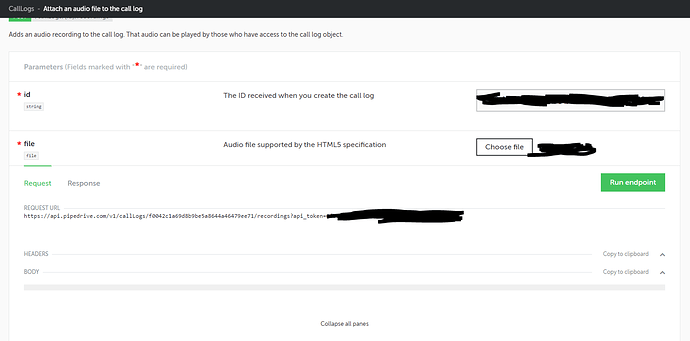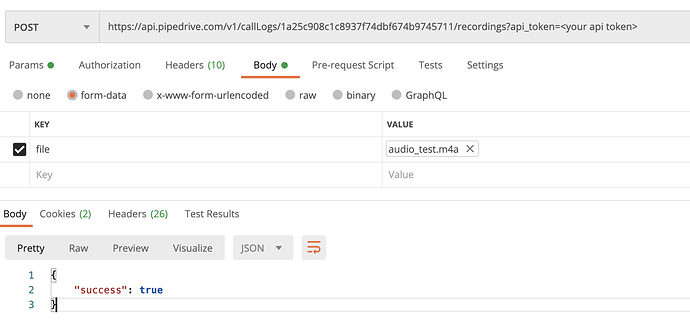I checked document to add call recording “file” to an activity, but i am not able to achieve the same via postman or http URL.
Can someone help on how to add file to call recording?
Do i need to mention file path or public URL?
Hey there,
It seems I have similiar issues with adding a recording to a call log. Whatever I do, it ends with an error:
{
"error": "Unsupported Media Type",
"success": false,
"error_info": "Please check developers.pipedrive.com for more information about Pipedrive API.",
"data": null,
"additional_data": null
}
There’s nothing more on this in the documentation. What more, when using Pipedrive API v1 Reference to test how it works, usually I have headers and body available after performing a request, so that I can test in through Postman. Here, they are empty, when I expand panes, use copy to clipboard, there’s nothing.
Can anyone help me with proper body and headers needed to perform successful request? And also, what types of audio files are supported, because there’s no word on that.
Hello!
@majk could you try Content-Type: multipart/form-data header, with file key in the body (something like this)?
Hey!
Thanks @mykhailo , that worked like a charm!
Unfortunately, there’s a follow-up step to this problem and I don’t see any solution covering that. In my live system instead of a local file, I keep recordings in a cloud, in this case AWS S3. And I would like to sent that recording to Pipedrive. File itself is not public, but link contains a token, so the file is available for download that way. But can it be uploaded to PD that way?
Hi @majk
Happy to hear that!
Also, you should be able solve this cloud file upload with a little bit of programming. I found this example for Node.js (I think similar things can be found for other languages) https://stackoverflow.com/a/64002066.
I have not tested it myself but it looks like a working solution.
Another option would be using AWS SDK to get a file data and upload it in a similar way.
@mykhailo Can you help me with php code for the same ?