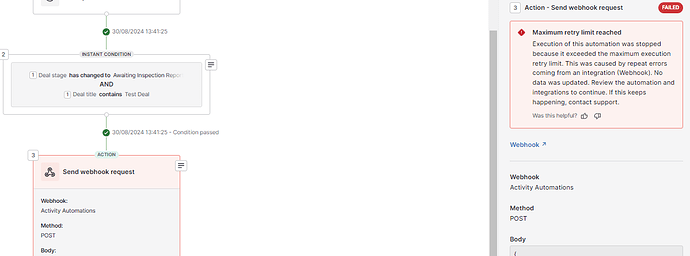Any automated webhook triggered via Pipedrive automation fails.
I believe my configuration of the webhook is correct. I am using Apps Script to run my program.
URL: https://script.google.com/a/macros/testdomain.com/s/deploymentid/exec?
Auth User: N/A
Auth PW: N/A
Note: My apps script deployment is set to be accessed by anyone.
When I visit my webhook in my browser, the webhook is triggered. I can see this in its execution history.
However, when a Pipedrive automation tries to send a request nothing appears in my execution history. After a few minutes or so the automation returns ‘failed’, ‘maximum retry limit reached’.
For some reason, Pipedrive is unable to reach my webhook. I use Pipedrive webhooks everyday and have never run into this issue. This is my first time trying Pipedrive Automated webhooks, and I have not been able to send a single request.
Is there anything on my side I can do to further troubleshoot this issue? I have tried re-creating it several times, trying each different character at the end of the URL, different deployment ids, different scripts, yet nothing has worked.
Edit: After looking into it further, the issue seems to be because I’m using Apps Script. I ran a test using a webhook url from webhook.site and everything worked as expected. Has anyone run into this problem using Apps Script or any other scripting program?