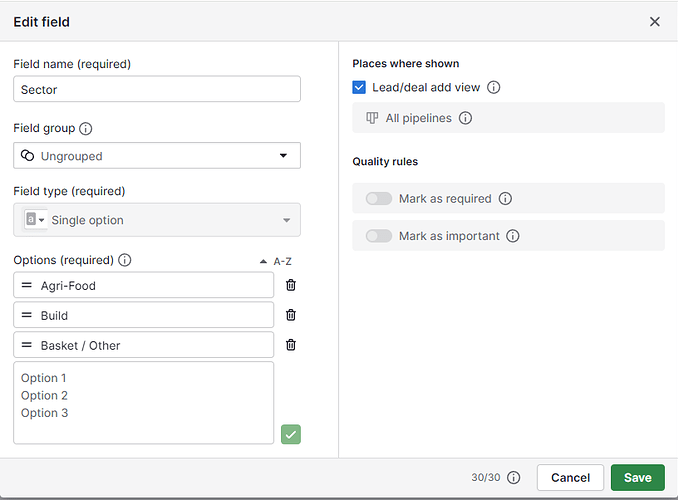Hi, community,
I am pretty much new on Pipedrive, this is my situation and perhaps you can help:
I have my wordpress website with a form developed with Gravity Forms linked to my Pipedrive account using the plugin “Gravity Forms Pipedrive Integration”. Currently, the form generates the following entries on Pipedrive:
-
Contact
-
Organization
-
Lead
-
Deal
While everything is functioning correctly, a particular custom field (Sector) is causing issues during lead creation. Upon removing this field, the lead creation process proceeds without any problems.
The error message received is as follows:
Description: provided dataset is not valid
Error Info: Custom field validation failed. Error: Not existing optionId for multipleOption field cannot be used. ApiKey: 1f8fd7653dd0658194cb7958aea9546fa6ceccf4
I reached the plugin support and this was their response:
issue is pipedrive dropdown field
please use valid option ID from pipedrive for each option (see example https://i.imgur.com/mZQPNp6.png “1” for Customer etc)
use “|” for separating value and label [select* your-field-name “Label|value” “Label|value” ]
So my problem is: I can not find the configuration option where I should set this “Label|value” to make it work the form, any ideas about how to see this? In the image below you can find the Custom Fueld configuration screenshot:
I appreciate any help you can provide