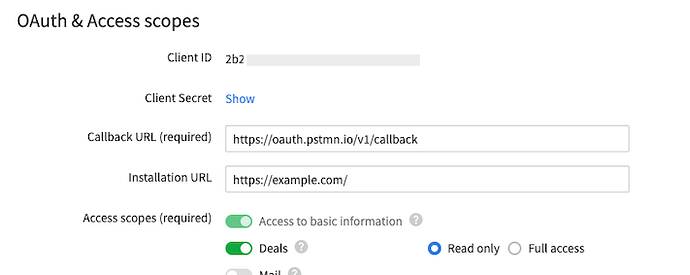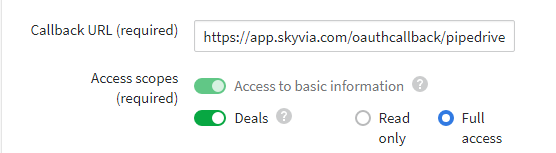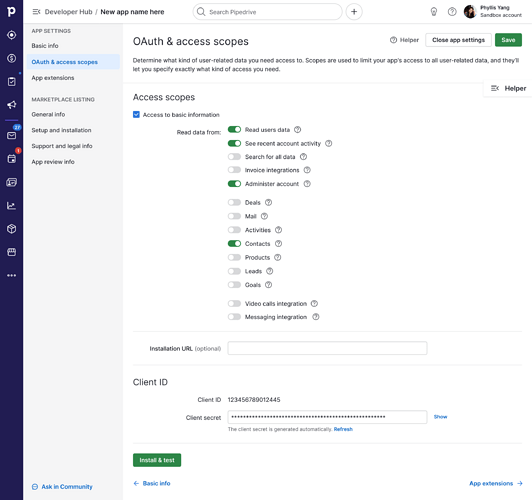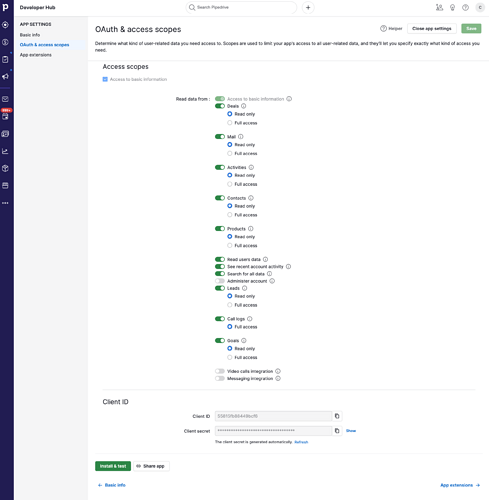Hello Team!
Our developers are trying to realize the logic described in this docs App installation flows in order to set up the required installation flow for publishing on the PipeDrive marketplace.
We tried to implement the same logic as Zapier did but faced some difficulties. PipeDrive developers recommended to use the state parameters described here State parameter but it didn’t help, however they enabled it in our account. So the problem is described below:
Except “Callback URL (redirectURL)” our developers were trying to find the “Install URL” in the app’s settings, so that the system initially redirects to that “Install URL” but not to the https://oauth.pipedrive.com/oauth/authorize?client_id=10f6b602cda330ef&redirect_uri=CALLBACKURL
It is how the Zapier’s logic works, but we didn’t find such option in the Pipedrive’s UI.
In Zapier case when you click Install from the Pipedrive’s site the system redirects you to the page “Allow Zapier to access your Pipedrive Account?” with the address https://zapier.com/engine/auth/start/PipedriveCLIAPI/ and only after it it redirects you to the https://oauth.pipedrive.com/oauth/authorize?client_id=10f6b602cda330ef&redirect_uri=https://zapier.com/dashboard/auth/oauth/return/PipedriveCLIAPI/&state=1643376822.60074314489&response_type=code where parameter rediret_url differs, so they somehow don’t use Callback URL to install from PipeDrive website.
Could you assist us with it? We’d like to realize the same logic as Zapier does.
Thanks!
Hem
February 4, 2022, 8:07am
2
Hey @SergeiK
Welcome to the community
SergeiK:
We tried to implement the same logic as Zapier did but faced some difficulties. PipeDrive developers recommended to use the state parameters described here State parameter but it didn’t help, however they enabled it in our account. So the problem is described below:
Except “Callback URL (redirectURL)” our developers were trying to find the “Install URL” in the app’s settings, so that the system initially redirects to that “Install URL” but not to the Log in
I realize that the feature to add a state param & custom install URL has been enabled for your account but you were not able to find it?
You should notice something like this (Installation URL below callback URL field)
with a preview that looks like this
Let me know if I am missing something
SergeiK
February 9, 2022, 12:49pm
3
Hi there! I think that the problem is that we don’t have such field in our account. Here is the screen:
Maybe it was not enabled till the end, could you please take a look at it?
Hem
February 10, 2022, 8:17am
4
@SergeiK I have reached out to you via DM for further details. Let me cross check it once from my side
SergeiK
February 11, 2022, 10:16am
5
Hi! Replied to you there.
1 Like
Hem
February 14, 2022, 1:29pm
6
This has been enabled now. Kindly confirm. Seems like it was not enabled for that account before.
SergeiK
February 14, 2022, 2:19pm
7
Thank you! We can see it.
1 Like
Hey, guys
May I jump to this conversation. We are Coupler.io product and we’re working on the installation flow from marketplace. We have exactly the same issue, in order to trigger installation properly, we need to have install url different from callback url, is it possible to enable this feature for our account?
Hi @Olexander .
Welcome to our Developers’ Community!
To check, do you have access to Developer Hub for your app building?
If so, you should be able to see the Installation URL field in the OAuth & access scopes section:
To access this, please click on your app name and go to the OAuth & access scopes tab.
I hope this answers your question. Please let me know if you have any problems or further questions.
1 Like
Hi @Nicole_Tan
I have access to developer hub, but unfortunately installation url is not available for our application. You can see how this screen looks for me.
Hi @Olexander ,
Thank you for sharing this. It was an oversight on our part for the installation URL as it was meant to be enabled for all accounts. We will look into this.
I’ve enabled the feature for your account. I hope it’s working now?
@Nicole_Tan it is available
Thank you for the support
1 Like
You’re most welcome! Please do let us know if you have any further questions. Happy building!