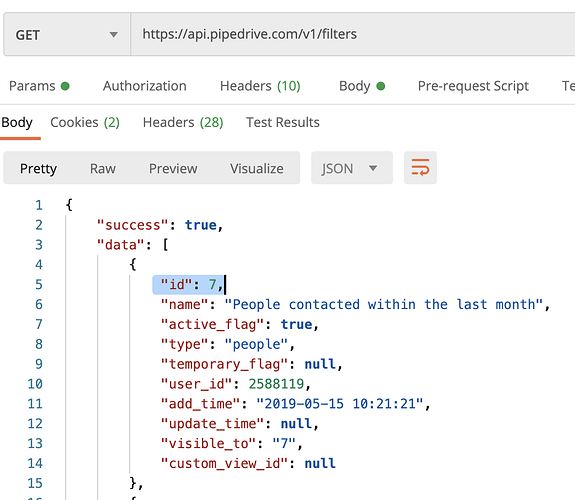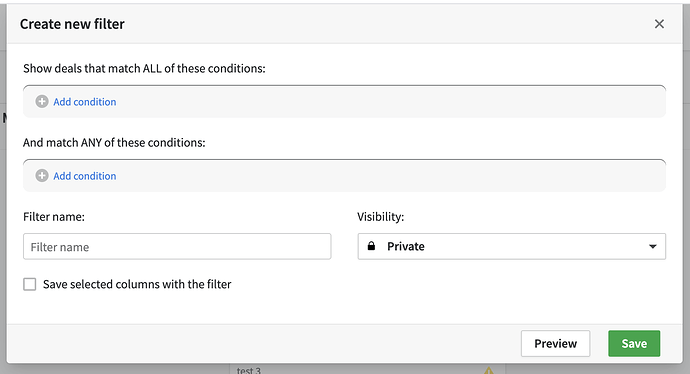Hi, this is my first time in this community so apologies if I’m posting this incorrectly or any other breach of etiquette 
I’m trying to set up a real-time report in Google Sheets, pulling data from Pipedrive. Specifically, I want to report on total $ value of deals added within a specific period. I’ve set up API connector which is successfully pulling data in from Pipedrive (Import Pipedrive API Data to Google Sheets [2021] | API Connector). But I’ve been unsuccessful in getting it to filter the data to only show deals added in Pipedrive after a certain date. Can anyone help point me in the right direction, to achieve this filter? I think I need to add something like
&add_time>2021-01-01
to get deals added in 2021 but not sure on the exact way to express it.
Thanks in advance!