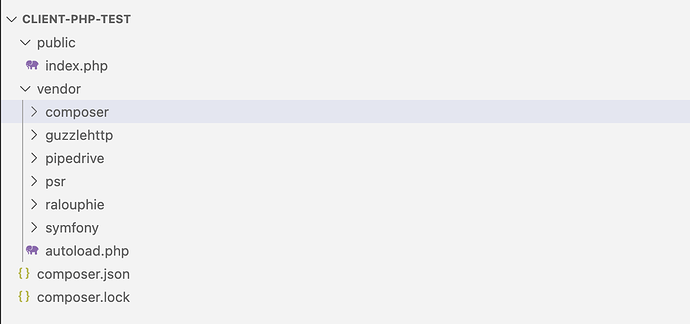update- i was able to resolve by manual installation (download files from github, install in separate directory, run composer update)
–––––
I’m using the following code from the example (GitHub - pipedrive/client-php: Pipedrive API client for PHP). I’m running PHP 7.4.3 and get this error
“Uncaught Error: Call to undefined method Pipedrive\Configuration::setApiKey()”
$ssdpath = get_stylesheet_directory();
use Pipedrive\Configuration;
require_once($ssdpath . '/vendor/autoload.php');
// Create a Configuration object and set the API key as an array
// Configure API key authorization: api_key
$config = (new Pipedrive\Configuration())->setApiKey('api_token', 'YOUR_API_KEY');
$apiInstance = new Pipedrive\Api\ActivitiesApi(
// If you want use custom http client, pass your client which implements `GuzzleHttp\ClientInterface`.
// This is optional, `GuzzleHttp\Client` will be used as default.
new GuzzleHttp\Client(),
$config
);
try {
$result = $apiInstance->getActivities();
echo '<pre>';
print_r($result);
echo '</pre>';
} catch (Exception $e) {
echo 'Exception when calling ActivitiesApi->getActivities: ', $e->getMessage(), PHP_EOL;
}
If I use just this code, i do not get any error:
$ssdpath = get_stylesheet_directory();
use Pipedrive\Configuration;
require_once($ssdpath . '/vendor/autoload.php');
// Create a Configuration object and set the API key as an array
$config = new \Pipedrive\Configuration();
So it seems like for whatever reason the setApiKey method is not available?
I have tried uninstalling pipedrive with composer and then reinstalling, and get the same result.
If it’s of any consequence, I am using composer via SSH on a wpengine server. Thanks
I attempted to install the API with openapi generator:
openapi-generator generate -i https://developers.pipedrive.com/docs/api/v1/openapi.yaml -g php -o ./
which seemed to install something…
but it’s not at all clear to me how to include an autoload.php or equivalent file after installing it.
Please help!