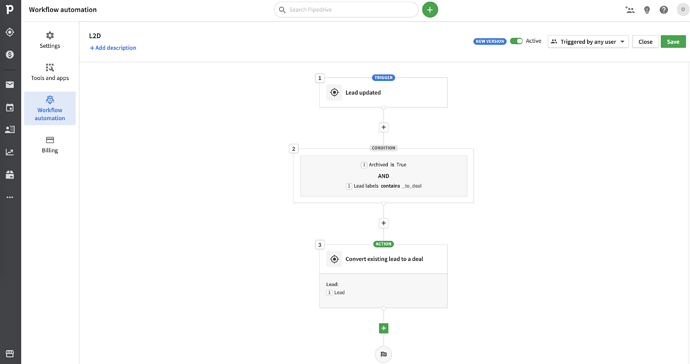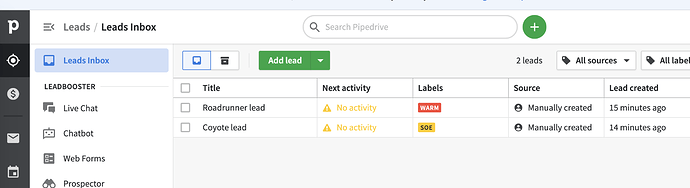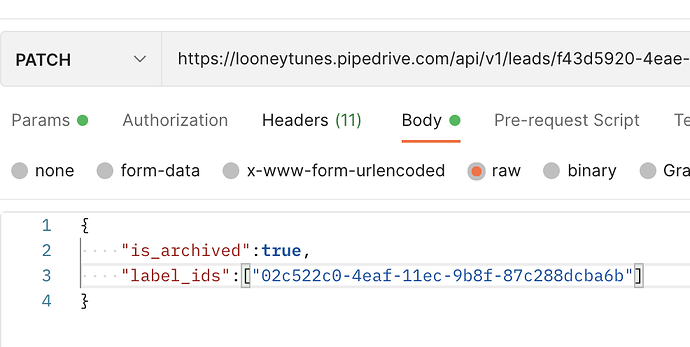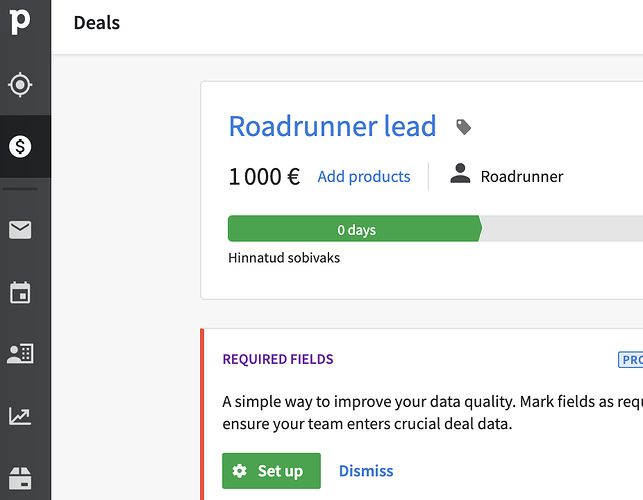My company is new to Pipedrive and looking to utilize the API to export leads to our TMS system to validate the lead is available for the sales rep to follow or if it is already owned by another sales rep. Our TMS developer has been able to export the data for Leads and states that there is a switch to move all Leads into archive once complete. Is there a way that it can send a sync request back to move good leads into Deals and the bad leads into archive? Just want to know how far to push him with this or if this will just have to be a procedure completed by the individual sales rep. I feel sending all to archives is redundant as the rep will then have to go to archive and select the good leads, unarchive, move to deals
Hey @ChrisK
Welcome to the community ![]() ! If I understood you right, you are able to export leads via API already but you would want to know if its possible to convert certain leads to deals automatically from API?
! If I understood you right, you are able to export leads via API already but you would want to know if its possible to convert certain leads to deals automatically from API?
If that’s the case, we do not have the capability exposed via the API for now. However, it is already in the roadmap. So please stay tuned for news related to that in the announcement section ![]()
Let me know if I got the use-case right? Feel free to add more details
Hey Hem,
Thank you for replying. Yes like i said there is an option in the code to force the Leads into archive once exported but we are trying to have it automate the sorting of “good” and “bad” leads. It is a simple process for the sales team once they get the print out of what they can follow. click off good leads, move to deals / click off bad leads, move to archive. Would like to have this automated for them just incase they “forget” and then they are trying to export twice as much next time.
Thanks for clarifying @ChrisK
I could think of one solution that can be achieved with a combination of Workflow Automation (product feature) and the REST API.
- You can associate a label that indicates which leads get converted to a deal (good ones). In my case, I am using a special label called
_to_deal - In the Workflow Automation, you can create a flow like this
Basically, you can have a condition block that reacts to the Lead Update event. The condition ensures it matches only the leads that have the special label (_to_deal) and is set to be archived - Through the API, you can update the lead by setting the special label & archiving it. Here’s how it looks before
Here’s how the Postman call looks like (update lead operation, make sure you obtain the label separately in another call to leadLabels endpoint)
Once you perform the lead update, it fires the workflow automation rule. It then converts the lead to a deal since it would match the conditions. The bad leads / other leads that don’t match the condition stay archived.
Here’s how it looks after
Ignore the title, it forwards some fields in leads directly
Hope it helps 
Thanks Hem
We will give it a try. Appreciate the help