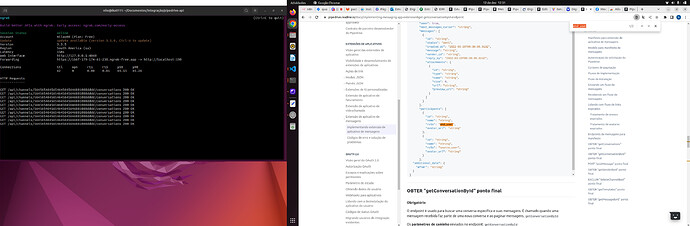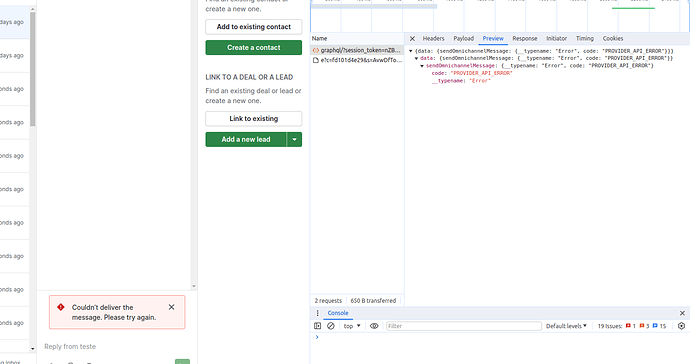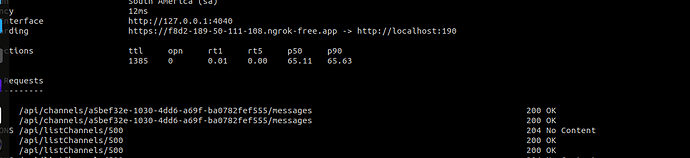I would like to know what the attributes of source_user and end_user are:
Hi there!
Let’s say you have the app installed, you open the integration in Pipedrive and send a message from there, that message will be branded as a source_user message, because it’s yours (you have the integration installed). if you get an answer from the external contact, it will be an end_user message. To sum it up:
source_user = The person who is using the integration in Pipedrive
end_user = the other user in the conversation
And do you know why this error happens?
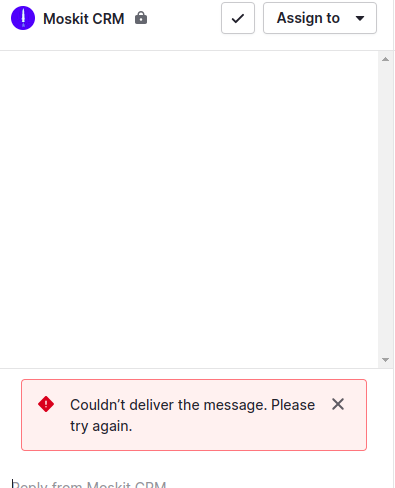
In my manifest postMessage responds 200 ok.
I’m trying to send a message from pipedrive to my application
Hi there, can you send me a private message with user id and company id used in this test?
I don’t know if I can, friend, but the browser’s network returns this error:
In my api, your success:
Hey, I checked the issue and your service is not responding correctly.
We expect object { success: boolean; status_text?: string; status_code?: number; service?: string; data: { id: string; }; } but we received just HTTP 200 with OK (string).
Please follow this doc - there is an example response for this request.
Hello,
I also have a question regarding this matter. source_user and end_user are required by pipedrive when the chat is created. We have multiple users. A message is written to us from a number. It is unknown who the person who responded is unless he/she blames this conversation on him/her. Wouldn’t it be nice if Pipedrive reported the id of the user who replied to the incoming message or does it already do this? I looked but couldn’t find it.
If the application I will make is private instead of shared, I think I can specify the source_user section as private. But this time a problem arises. The user who installs each integration will not be able to see the answer given by the other. What exactly is the solution or is it possible for pipedrive to provide it?
Hey,
every conversation in Pipedrive should have at least two participants - one source_user and at least one end_user. If you do not know the source_user I would suggest faking it. The integration can use the same source_user for all conversations and you can assign PD users to the conversation in the messaging inbox UI.