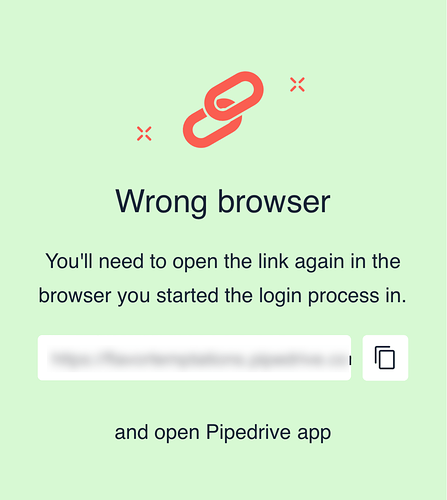Hi there,
I’m the developer of a Pipedrive app. It runs fine for most users.
Yet, one of my users has not been able to go through the OAuth flow. Basically, after clicking the sign-in button, the person gets a page stating that they have to click a link in the authentication email to verify the Pipedrive login. (I have never faced such message)
Then, when the user tries to open the link in said email, they get the following error message: “Wrong browser. You’ll need to open the link again in the browser you started the login process in.”
The person cannot do this, since my app takes place in a navigation context that is not a web browser per se. (login occurs in an embedded MS Edge Webview).
Is there a workaround for this? (a way to authorize the login without having to open the link with the same browser, since this is impossible!)
At least is there a way to reproduce the issue so I can figure a solution by myself?
Thanks!