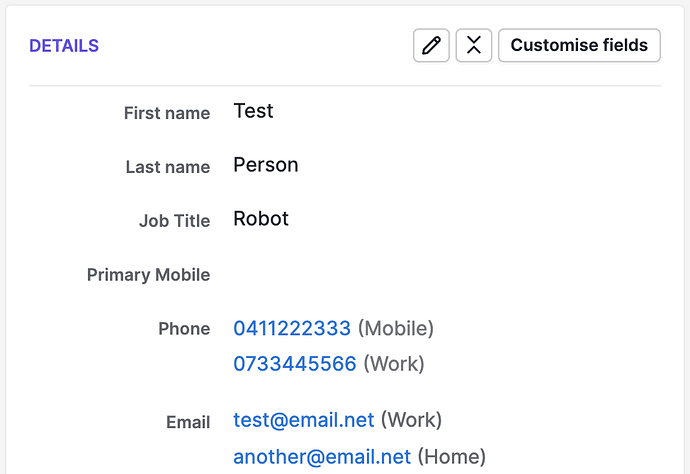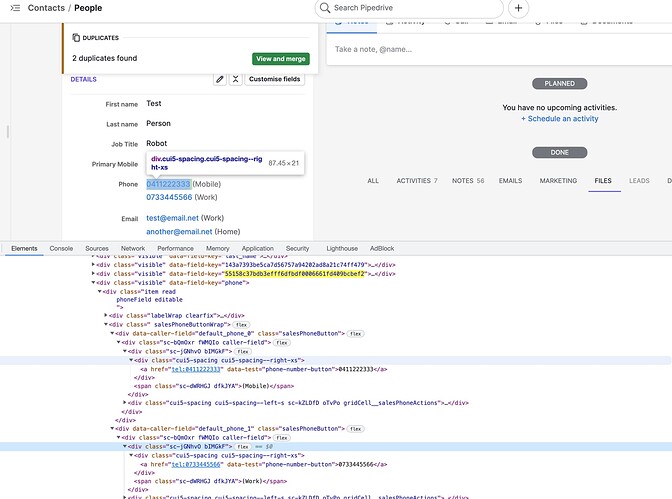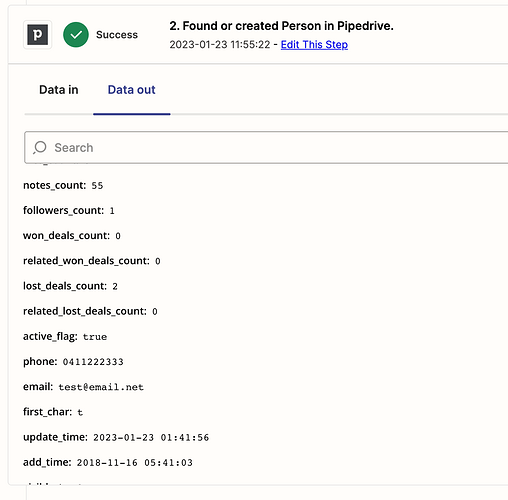Hi there
I don’t see any references to Zapier to help guide me, but I have been having heaps of trouble with having to recheck all submitted enquiry data.
If I have any submissions from webforms I push them into PD via Zapier webhook, but fields that have a qualifying label for the data cannot be easily mapped. ie Phone (Home, Mobile, Work, Other). The same for addresses.
Is there any known method on how to enter these data points in correctly from Zapier?
Hi @Daniel_C
Welcome to the community ![]()
Can you share some screenshots of what you refer by
Also feel free to share your current flow
Hi Hem,
Thanks for jumping in on my request.
I have attached the fields view from PD. The issue I am having is that when I zap a form submission into PD I can only see the Phone field in the available fields for matching in Zapier. There does not appear to be a clear ID for labelling the data submitted as Mobile or Phone and the same for emails.
When zapier pulls the contact from PD based on Email matching you can see the Phone and Email fields do not show any extra field data IDs that I can see.
If it is a custom field there does appear to be a clear ID but those fields only have a single value input so easy to ID them and push data into.